Installing Raccoon
Raccoon itself requires no installation. You may place the binary anywhere you wish. Keep in mind, however, that a download directory is needed. By default, this will be created under Raccoon in your home directory.
Once you start Raccoon, you will be greeted with a login screen:
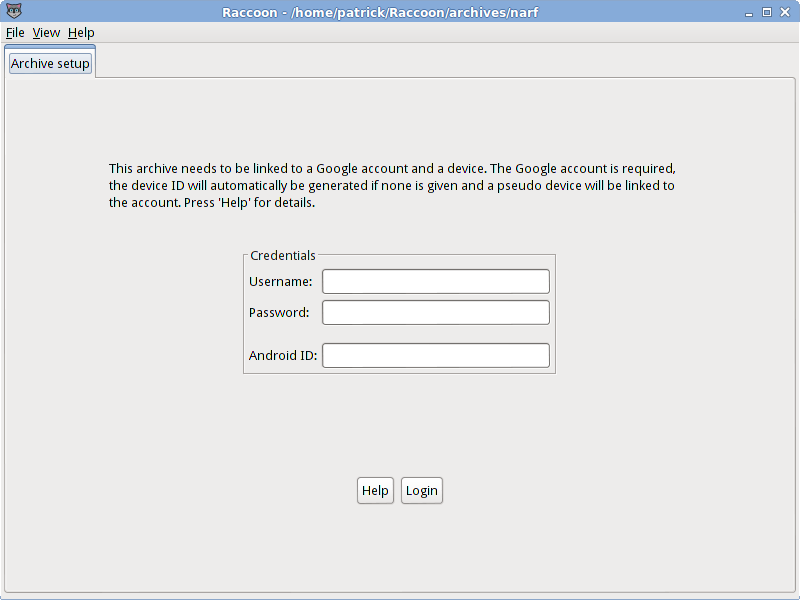
Google Play does not allow anonymous usage. You are required to use a registered account and to provide an ID that "uniquely" identifies your device. You may use your regular account but it is strongly recommended to register a new one exclusively for Raccoon.
If you are using a throw away account, simply leave the Android ID empty. A fresh one will automatically generated and uploaded to Google Play along with the specs for a high end phone.
Should you choose to use your regular account (e.g. because you want to download apps you bought in the past), then you should also use the real GSF ID (use Droiddentify to obtain it).
It is strongly discouraged to mix a regular account with a made up ID or a real ID with a throw away account.
